Introduction
You may be a seasoned architect, technical illustrator, or digital artist. Whatever your vocation, choosing the right software suite is an important decision. Adobe Creative Cloud Pro, CorelDRAW Technical Suite 2025, and AutoCAD 2025 are three powerhouse platforms used globally by professionals.
Each software package offers a blend of features including:
- Licensing models
- Unique capabilities
- Performance benefits
Our expert team at LICENTEK evaluated each software package across multiple use cases, for your express benefit. Our comparative review is all-encompassing to ensure you know exactly which software is best suited to your needs.
Use our review to help you assess these features of your chosen package:
- Feature sets
- Platform compatibility
- Licensing options
- Suitability by profession
- Long-term value
If you’re considering a new design tool, or switching from another platform this guide is your blueprint. We begin with a comparison snapshot of each software bundle.
Comparison Snapshot
| Software | Primary Audience | Key Capabilities |
| Adobe Creative Cloud Pro | Graphic designers, video editors, photographers, marketers, media and web development professionals | Access to 20+ creative apps including Photoshop, Illustrator, After Effects, Premiere Pro, and InDesign. Complete multimedia ecosystem for visual content production. |
| CorelDRAW Technical Suite | Technical illustrators, engineers, product manufacturers, blueprint and schematic creators | Tailored for precision design with axonometric projection, callouts, and CAD import. Ideal for automotive, aerospace, industrial, and architectural documentation. |
| AutoCAD 2025 | Architects, engineers, urban planners, construction and infrastructure professionals | Full 2D/3D CAD drafting tools with specialized toolsets (e.g., mechanical, electrical). Recognized standard for technical accuracy and collaboration in design and planning. |
Here’s a breakdown of suitability by user type:
- Graphic Designers & Video Editors: Adobe Creative Cloud Pro
- Marketing Teams & Creative Agencies: Adobe Creative Cloud Pro
- Technical Illustrators: CorelDRAW Technical Suite
- Product Engineers & Manufacturers: CorelDRAW Technical Suite
- Architects & Civil Engineers: AutoCAD 2025
- Urban Planners & Mechanical Designers: AutoCAD 2025
Each platform is optimized for a distinct professional context. Your ideal choice depends on whether you need creative flexibility, technical accuracy, or design-for-manufacturing workflows. Throughout our comparative review, you will find useful information to guide your decision-making process.
Platform Compatibility & Performance
One of the most practical considerations when choosing design software is platform compatibility. You want tools that work on your preferred OS, but also scale with your hardware capabilities and collaboration needs. Let’s take a moment to examine the platform compatibility and performance requirements:
| Platform | OS Compatibility | Performance Notes |
| Adobe Creative Cloud Pro | Windows, macOS, limited mobile | Optimized for multi-core CPUs, dedicated GPUs. Supports Firefly AI, Adobe Sensei, and neural filters. |
| CorelDRAW Technical Suite | Windows only | Runs efficiently on midrange machines. Multi-core/GPU optimized for technical illustration. |
| AutoCAD 2025 | Windows, macOS, Web, Mobile | Highly flexible; ideal for hybrid environments and site-based workflows. |
Feature-by-Feature Software Comparison Table
| Feature | Adobe Creative Cloud Pro | CorelDRAW Technical Suite 2025 | AutoCAD 2025 |
| Platform Compatibility | Windows, macOS | Windows only | Windows, macOS, Web, Mobile |
| Licensing Model | Subscription (monthly/yearly) | Perpetual or volume license | Subscription (monthly/yearly) |
| Core Functionality | Creative design, publishing | Technical illustration, CAD, 3D | 2D drafting, 3D CAD modeling |
| AI Features | Adobe Firefly, Photoshop Gen Fill | Precise geometry tools, automation | Smart Blocks, Autodesk Assistant |
| Collaboration Tools | Adobe Cloud Libraries, Share | PDF review workflows | Autodesk Docs, mobile/web access |
| Learning Curve | Medium–High | Medium | High |
| Trial / Free Access | 7-day free trial | 15-day trial | 15-day trial / free student access |
| Industry Focus | Creative professionals, agencies | Engineers, illustrators, manufacturers | Architects, engineers, planners |
For organizations managing mixed-device environments or requiring on-site accessibility, AutoCAD holds a functional edge. However, Adobe’s creative suite remains unrivaled in visual performance on desktop. Now we will drill down deeper into each software system for detailed insights.
Adobe Creative Cloud Pro: Design Without Limits
Adobe Creative Cloud Pro is the undisputed leader in digital creativity. Bundling industry standards like Photoshop, Illustrator, InDesign, After Effects, and Premiere Pro, it delivers an ecosystem that supports everything from photo editing and print layout to motion graphics and 3D composition.
Highlights:
- Full suite of 20+ creative apps
- Adobe Firefly AI for image generation and vector enhancements
- Seamless integration across devices and creative tools
- Creative Cloud Libraries for shared branding assets
- Frequent cloud updates with cutting-edge features
- 100GB cloud storage, Adobe Fonts, Behance integration
- Collaborative workflows with real-time feedback tools
Best For:
- Creative professionals, marketers, and digital artists
- Design teams needing cross-platform collaboration
- Agencies producing print, web, and social media content
Considerations:
- Requires ongoing subscription (monthly or annual)
- Steeper learning curve for beginners or single-app users
- Performance best on high-end workstations
If your work spans creative disciplines – and you need future-proof features – Creative Cloud Pro remains the benchmark.
CorelDRAW Technical Suite 2025: Precision Meets Practicality
CorelDRAW Technical Suite 2025 is a robust platform tailored for technical illustration, engineering schematics, and publication-ready visuals. It supports everything from isometric drawing to detailed vector diagrams, combining precision with accessible workflows.
Highlights
- Corel DESIGNER for axonometric and isometric drawing
- Advanced dimensioning, callout, and labeling tools
- Lattice3D Studio Corel Edition for 3D model viewing and publishing
- Publish to 3D PDF for interactive documentation
- Multi-core CPU and GPU optimization for improved rendering
- app for browser-based access (Windows environment)
- Perpetual license with optional upgrade protection
Best For
- Engineers and industrial illustrators
- Technical communicators and schematics designers
- Windows users who prefer perpetual licenses
Considerations
- Windows-only compatibility limits platform reach
- Less suited for multimedia or marketing design
- Smaller plugin and user ecosystem than Adobe
CorelDRAW excels in professional environments requiring accuracy, detail, and output standardization. This is especially true where subscription fatigue is a concern.
AutoCAD 2025: CAD Authority with AI Enhancements
AutoCAD is Autodesk’s flagship CAD software. It was expressly created for engineers, architects, and technical designers. With 40+ years of development, the latest 2025 version includes AI-driven enhancements, streamlined workflows, and unmatched precision in 2D & 3D modeling. This makes AutoCAD a powerful addition to the design software arena.
Highlights
- Full support for 2D drafting and 3D modeling
- Smart Blocks for context-based content placement
- AI Object Detection and trace assist tools
- Seven specialized toolsets (e.g., Architecture, MEP, Electrical)
- Autodesk Docs integration for centralized project storage
- Cross-platform access: Desktop, Web, and Mobile apps
- Cloud rendering and file version history
Best For
- Architectural and engineering firms
- Urban planners, civil engineers, and contractors
- Power users who need control and scalability
Considerations
- Requires steep learning curve and professional training
- High subscription cost over time (monthly or annual tiers)
- Demands hardware with significant graphics processing power
AutoCAD 2025 continues to set the standard for industrial-grade design. With integrated AI and cloud features, it blends legacy reliability with forward-looking innovation.
Use Case Scenarios: Which Software Wins Where?
Please remember that no design tool serves every profession equally. Every platform offers benefits in specific contexts where its particular strengths align with the user’s workflow needs. To this end, we present several best-use cases for each design tool.
Adobe Creative Cloud Pro dominates in content creation environments. If you’re crafting social media campaigns, brand collateral, animations, or polished video content, this suite offers unmatched creative depth. Photoshop and Illustrator handle image and vector work with precision, while InDesign, After Effects, and Premiere Pro cover publishing, motion graphics, and video production. Firefly AI further accelerates ideation for artists by generating custom imagery directly within your workflow.
Ideal scenarios include:
- Branding agencies developing multi-format assets (print, digital, web)
- Social media managers producing reels, carousels, and animated posts
- UX/UI designers prototyping and testing web interfaces
- Marketing teams collaborating on cross-platform campaigns
CorelDRAW Technical Suite is ideal for engineering-heavy sectors. If you’re designing exploded diagrams, wiring schematics, or equipment manuals, Corel DESIGNER’s callout tools and precise dimensioning features offer major advantages. With Lattice3D support, 3D technical models can be embedded and published as 3D PDFs. All of this offers crucial capability in product manufacturing and compliance documentation.
Ideal scenarios include:
- Engineers preparing service manuals and installation guides
- Aerospace teams producing maintenance schematics
- Technical writers developing parts catalogs and regulatory diagrams
- Manufacturing firms exporting CAD-based assets to precise illustrations
AutoCAD 2025 remains the go-to platform for high-stakes drafting. Urban development plans, floor layouts, infrastructure designs, and MEP (mechanical, electrical, and plumbing) blueprints demand AutoCAD’s precision. The 2025 edition can boost efficiency with Smart Blocks and AI-assisted trace features. These are ideal for streamlining revisions and retrofits. Its mobile and web apps make field collaboration feasible for distributed teams.
Ideal scenarios include:
- Architecture firms designing commercial or residential buildings
- Civil engineers mapping transportation routes or stormwater systems
- Electrical engineers laying out wiring diagrams across multi-level structures
- Contractors reviewing blueprints in the field and marking changes on mobile
Verdict:
- Choose Adobe Creative Cloud Pro for creative versatility and multimedia production.
- Choose CorelDRAW Technical Suite for technical illustration and manufacturing workflows.
- Choose AutoCAD 2025 for architectural design, 2D/3D drafting, and large-scale infrastructure projects.
Each platform thrives within its professional niche. Selecting the right tool means aligning your project needs with the software’s core design philosophy. This approach ensures long-term efficiency, compliance, and output quality.
Pricing Breakdown & Ownership Value
Now, let’s compare costs for Adobe Creative Cloud Pro, CorelDRAW Technical Suite, and AutoCAD 2025. The price you pay is a reflection of utility value over time, licensing flexibility, and user control. Let’s take a look at ballpark figures for all this software:
| Software | Pricing Model | Approx. Cost (USD) | Ownership Type |
| Adobe Creative Cloud Pro | Subscription (monthly) | ~$69.99/month (individual plan) | Cloud subscription |
| CorelDRAW Technical Suite | One-time purchase | ~$549 & perpetual license with one year of maintenance for $130.80 for educational institutions | Perpetual license |
| AutoCAD 2025 | Subscription (annual) | ~$2,095/year. | Cloud subscription |
Long-Term Value
Over a five-year span, the difference in cost becomes significant:
- Adobe Creative Cloud Pro: ~ $4,199.40 ($69.99/month x 12 months x 5 years)
- CorelDRAW Technical Suite 2025 can be purchased with a perpetual license for a one-time cost of ~ $1,199.00 (including one year of maintenance) or accessed via an annual subscription at $499.00/year or a monthly subscription at $65.00/month.
- AutoCAD 2025: ~ $10,475 ($2,095/year x 5 years)
CorelDRAW offers a major advantage in environments seeking predictable, long-term cost control without recurring fees. Perpetual licensing means you can install once and use indefinitely, with optional upgrades available but not required.
Adobe and AutoCAD operate on SaaS models, offering frequent updates, cloud collaboration, and integrated AI tools. However, this comes at the cost of continuous payments and reduced offline autonomy.
Activation & Licensing Terms
- Adobe Creative Cloud: Device-bound login, auto-syncing, cloud storage included.
- CorelDRAW: Product key activation with offline capability. Optional upgrade plans.
- AutoCAD: Autodesk account activation, with flexible deployment and cloud-linked storage.
Educational & Volume Discounts
All three vendors offer pricing breaks for educational institutions and multi-seat environments. LICENTEK provides deep discounts on perpetual software like CorelDRAW Technical Suite, helping small businesses, students, and independent professionals get started without long-term commitments.
For budget-conscious buyers, CorelDRAW’s ownership model offers lasting value. For creative power or technical dominance with AI features, Adobe and AutoCAD remain the gold standards, often at a premium cost.
Frequently Asked Questions (FAQ)
- Can I use Adobe Creative Cloud Pro offline?
Yes. While initial activation and some services require internet access, most applications like Photoshop, Illustrator, and InDesign can be used offline for up to 30 days. Sync and cloud features are unavailable during offline use.
- Does CorelDRAW Technical Suite include support for 3D files?
Yes. The Technical Suite integrates Lattice3D Studio Corel Edition, enabling users to open, view, and publish interactive 3D models in technical documents, including 3D PDFs.
- Is AutoCAD 2025 available with a perpetual license?
No. AutoCAD 2025 is available via subscription only. Users can choose monthly, yearly, or multi-year billing cycles, but there is no lifetime license option.
- Does CorelDRAW Technical Suite offer macOS compatibility?
No. CorelDRAW Technical Suite 2025 is only supported on Windows. It does not offer native support for macOS systems.
- What are the collaboration features in Adobe Creative Cloud Pro?
Adobe offers real-time collaboration tools like Shared Libraries, Frame.io integration in Premiere Pro, and cloud-synced documents. Creative Cloud Libraries also allow team-wide access to brand assets.
- Can I open AutoCAD files in CorelDRAW?
Yes, CorelDRAW Technical Suite supports importing and editing DWG and DXF files, allowing technical illustrators to work with files created in CAD environments.
- Are there student versions of these tools?
Yes. Adobe, Autodesk (AutoCAD), and Corel all offer discounted or free educational versions. AutoCAD, in particular, provides full-featured access at no cost to students and educators.
- What’s the biggest strength of each software?
Each software package comes with inherent benefits for a specific audience:
- Adobe: Industry-leading creative flexibility across media.
- CorelDRAW: Precise technical illustration and publication-ready output.
- AutoCAD: Unmatched CAD drafting and engineering capabilities.
Ease of Learning & Community Support
Adobe Creative Cloud Pro offers a deep feature set but comes with a notable learning curve. This can be challenging for those new to creative workflows. Adobe mitigates this with built-in tutorials, contextual tooltips, and extensive online resources. The Adobe community is among the most active in the creative tech space, with thousands of official guides, community forums, Behance inspiration boards, and YouTube tutorials available for every skill level.
CorelDRAW Technical Suite is suited to users with technical illustration backgrounds. The UI (user interface) dovetails with traditional Windows design principles. This can make onboarding easier for engineers and documentation specialists. CorelDRAW also provides a dedicated knowledge base, video library, and a comprehensive support forum. These are ideal for long-time users and industry veterans. This focused support is a tremendous advantage for pros in regulated industries.
AutoCAD 2025 is the most complex to learn but offers the deepest technical precision. Autodesk helps ease this with guided learning paths, free certification courses, and an extensive academic partnership program bm. The AutoCAD forums and Autodesk University events ensure users – especially students and professionals – can stay up to date with best practices and evolving industry workflows.
| Software | Learning Curve | Community Resources Available |
| Adobe Creative Cloud Pro | Moderate to steep | Adobe Help Center, Behance, YouTube, forums |
| CorelDRAW Technical Suite | Moderate | Corel Discovery Center, manuals, expert forums |
| AutoCAD 2025 | Steep | Autodesk University, academic guides, global forums |
All three platforms support their user bases with well-developed learning ecosystems but your entry path will vary depending on your previous experience and the complexity of your workflow. We encourage you to carefully assess your needs to ensure congruence with what these software tools provide.
Verdict: Choosing the Right Tool
There is no one-size-fits-all winner in this comparison. Each software suite is best-in-class for specific use cases. Your ideal choice depends on what you create, how you work, and what kind of investment model suits your business or personal workflow.
| Use Case | Best Option |
| All-in-one creative work | Adobe Creative Cloud Pro |
| Technical diagrams & engineering | CorelDRAW Technical Suite 2025 |
| CAD modeling for construction/design | AutoCAD 2025 |
| Budget-conscious professionals | CorelDRAW (perpetual license) |
| Educational access | AutoCAD (free student licenses) |
- Adobe Creative Cloud Pro remains the most future-forward platform for content creators, marketers, and agencies juggling video, web, and visual design projects. It’s unmatched for cross-app workflows, asset libraries, and ongoing feature innovation.
- CorelDRAW Technical Suite 2025 offers precision, clarity, and independence. It’s ideal for technical illustrators, engineers, and manufacturing professionals who need compliance-ready graphics without recurring fees. With a one-time license and high-performance optimization, it’s a go-to for stable Windows environments.
- AutoCAD 2025 is the leader in architectural and engineering design, offering AI-aided drafting and wide toolset specialization. For firms needing strict modeling standards, project scale, or cloud-based collaboration, it delivers unmatched capability.
If ownership, cost control, and stability matter most, then CorelDRAW wins. If innovation, cloud, and creative synergy lead your work then Adobe is the natural fit. For advanced 2D/3D CAD in infrastructure, AutoCAD stands alone.
Why Buy Through LICENTEK?
LICENTEK specializes in affordable, verified software licenses for professionals, students, and businesses. Every product offered is backed by official activation keys and clear usage terms. This ensures compatibility and legitimacy from day one.
Whether you’re upgrading from an older version or purchasing for the first time, LICENTEK gives you:
- Transparent pricing with no hidden renewals
- One-time purchase options on select software (e.g., CorelDRAW Technical Suite)
- Volume discounts and exclusive affiliate offers
- Fast digital delivery and activation support
- Trustworthy guidance on perpetual vs. subscription licensing
With LICENTEK, your software works as hard as you do. Pick the design suite that fits your workflow and you can enjoy reliable access without overpaying.
Affiliate Disclosure
Some links in this comparison guide may be affiliate links. If you click on links to buy these software packages, we may be paid a commission at no additional cost to you. This helps support and maintain the content we provide and ensure editorial independence. Thank you kindly for your patronage.
Responsible Software Use Disclaimer
We encourage all users to comply with licensing agreements and use only authorized versions of software. Software piracy is illegal and undermines the hard work of developers and creators. Remember to always purchase software from verified resellers or official vendors. This ensures performance, security, and compliance with all rules & regulations.